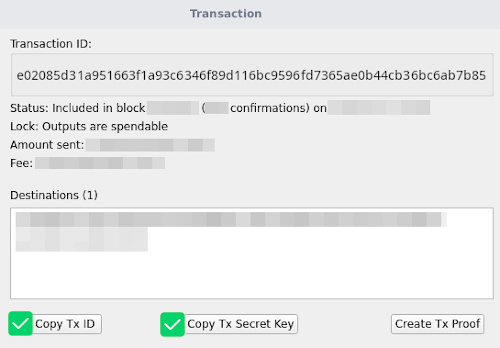General FAQ
Monero (official website) is an easy way to send and receive money online. No bank account or government ID is required. Simply download a Monero wallet like Cake Wallet for mobile or Feather Wallet for desktop and you are ready to start.
Monero offers low fees (less than one cent) and fast payments (confirmed in 2 minutes). In addition, Monero is resistant to chargebacks, counterfeits and uncontrolled inflation, which makes it a secure and reliable payment method.
Unlike Paypal or banking, Monero users can’t be deplatformed or censored, and in contrast to Bitcoin, Monero transactions are private-by-default, giving you peace of mind.
You can refill your Monero wallet with cash via LocalMonero, CoinATMRadar or Bisq. Popular payment methods include cash in person, cash by mail, crypto ATMs, gift cards, Paypal, credit card and bank transfer. Alternatively you can exchange popular cryptocurrencies such as Bitcoin, Ethereum or USDT to Monero via Trocador.
In addition you can earn Monero from jobs (MoneroJobs, MoneroMarket) or accept Monero in your business (MoneroIntegrations, BTCPayServer).
You can withdraw Monero to cash with LocalMonero, CoinATMRadar or Bisq. Additionally you can buy prepaid debit cards and store gift cards (e.g. Amazon, Walmart, Uber) with CakePay or CoinCards. With AnonShop you can buy products from Amazon with Monero. ProxyStore and Sovereign Stack Rerouter make it possible to shop from any online store or pay invoices with Monero. You can also spend Monero directly in hundreds of stores (directories: Monerica, AcceptedHere).
Cake Wallet is a popular Monero mobile wallet. Alternatively you can use Monerujo or Stack Wallet. For desktop, you can use Monero GUI or Feather Wallet.
You can check the exchange rate of Monero (XMR) to USD, EUR, GBP, etc. at CoinGecko.
Kuno only supports Monero donations. However, you can donate with a different cryptocurrency with Trocador (although you will not receive a TX key to make a comment). Kuno doesn’t support fiat donations directly, but you can contact the fundraiser author to ask if they accept fiat donations outside of the platform.
Starting a fundraiser
How to start a fundraiser?
You can start a new fundraiser here: https://kuno.anne.media/new-fundraiser/
Simply enter the fundraiser title, description, photos (optional) and contact details. Then set the goal and enter your Monero primary address and private view key (also known as secret view key). Set a password (to edit your fundraiser later), then click "Launch Fundraiser" to start your fundraiser.
It is recommended to create a fresh Monero wallet for your fundraiser, and periodically send the funds to your regular wallet.
Click here for a guide on how to find your primary address and private view key.
You can edit your fundraiser here: https://kuno.anne.media/edit-fundraiser/ For example, if you want to change the goal, add extra photos or add an update to the description.
You can also temporarily deactivate or permanently delete your data.
You can advertise your fundraiser in social media like Reddit, Facebook or Twitter, as well as in local and online communities. Just copy the link to your fundraiser (e.g. https://kuno.anne.media/fundraiser/abcd/).
Additionally, public fundraisers are visible on the search page and RSS feed, and a random selection of fundraisers is displayed on the homepage.
Supporters send donations directly to your Monero wallet – there are no intermediaries. You can spend your received donations at any time (even before you reach the fundraiser goal).
Simply open your Monero wallet, and the donations are ready to spend. No need to wait or "withdraw" funds.
For ease-of-use, it is recommended to periodically send the full fundraiser balance to your regular wallet.
You can make any type of fundraiser – there are no restrictions. Examples include personal fundraisers (medical bills, education, etc.), charity fundraisers, project fundraisers or startup fundraisers (Kickstarter-style).
A fundraiser has a specific goal, while a donation page doesn’t have a goal.
A fundraiser is good for a specific project that needs x XMR to complete, such as a healthcare fundraiser or Kickstarter-style fundraiser. A donation page is good for receiving tips, e.g. as a content creator, open source project or charity.
Kuno doesn’t charge any fees to start a fundraiser or receive funds. Monero transactions have "TX fees" (around $0.01). The sender (supporter) pays the TX fee and the recipient (fundraiser author) doesn’t need to pay anything.
You can start a fundraiser under any name. No personal details are required – just a fundraiser title, goal and Monero address.
However, it is recommended to include contact details (e.g. email, Matrix, Telegram) in the fundraiser description, so that potential supporters can contact you.
Optionally, you can include an email address for password resets and enable email notifications for new donations.
Kuno supports economic inclusion, equal opportunities and financial privacy. Therefore Kuno will always be 100% KYC-free, and will never require government ID in order to start a fundraiser or send a donation.
If you added an email address to your fundraiser, you can reset your password here: https://kuno.anne.media/reset-password/
If you didn’t add an email address (or don’t have access to your email address), please contact support.
Kuno is a non-custodial platform and doesn’t hold funds, which means your wallet is your responsibility. If you lose your wallet, it is impossible for Kuno to recover your funds.
However, you can update your fundraiser address here: https://kuno.anne.media/edit-fundraiser/ If you change your fundraiser address, the fundraiser progress will be reset.
Why does Kuno need the private view key?
Monero transactions are private-by-default, which means that only the sender and recipient can see the transaction details. In order to make a public fundraiser, the author needs to publish their "private view key".
Using the private view key, Kuno can see the transactions that were sent your fundraiser address. This makes it possible to display donations and calculate your fundraiser’s progress.
It isn’t possible to spend funds using the private view key (that’s the job of the mnemonic or private spend key) – so you can have peace of mind that Kuno never has access to your funds.
Can Kuno see what I spend the funds on?
Kuno can only see incoming transactions. Kuno can’t see outgoing transactions, and doesn’t know if funds are spent or withdrawn.
Why is it recommended to make a new wallet for the fundraiser?
A new wallet helps your fundraiser stay organized. Kuno can’t differentiate between regular transactions and donations, so if you use your regular wallet for the Kuno fundraiser, your fundraiser progress won’t be accurate.
In addition, it is recommended to withdraw your full balance from the fundraiser wallet to your regular wallet periodically. If you withdraw only the partial balance, the remaining balance (change) will be sent back to your wallet. Kuno can’t differentiate between change and donations, so your fundraiser progress may be inaccurate.
Donating to a fundraiser
How to donate?
To donate, simply send any amount of Monero to the fundraiser’s Monero address. You can copy and paste the address, scan the QR code, or click "Open in wallet".
If you don’t have any Monero yet, you can buy Monero with cash, gift cards or bank transfer with LocalMonero or Bisq, use a Crypto ATM, or exchange Bitcoin/Ethereum/other cryptocurrencies to Monero with Trocador.
If you don’t have a Monero wallet, you can download Cake Wallet for mobile or Feather Wallet for desktop.
To comment on a fundraiser, scroll down to the "Write a comment" form and enter the TXID, TX key, your comment, and optionally your email address (only the fundraiser author can see your email address).
If you want to update your comment later, simply fill out the form again with your new comment.
Click here for a guide on how to find your TXID and TX key.
Comments allow you to add a message of support to your donation. If you want to ask a question instead, please contact the fundraiser author via the contact details mentioned in the fundraiser description.
Monero makes it possible to donate fully anonymously. In contrast to banking and credit cards, there is no name or billing address associated to Monero wallets. Unlike Bitcoin, transaction history isn’t public (unless you voluntarily publish your view key) and the recipient can’t see which address sent the funds.
You can optionally add a public comment to your donation. When commenting, you can choose to include your email address, which only the fundraiser author can see.
A donation must have at least 1 confirmation before it is displayed (takes around 2 minutes). Donations are synced every 5 minutes.
If your donation still isn’t displayed, you can enter the TXID and TX key in the comment form, and the donation will be fetched manually.
As donations are sent directly to the fundraiser author’s wallet (Kuno doesn’t handle funds), you can be sure that the recipient received your donation, even if the donation is not displayed immediately in Kuno.
If you have any questions about missing donations, please contact support.
Monero transactions are final and can’t be refunded, canceled or charged back. As supporters send funds directly to the fundraiser author’s wallet (no middleman or escrow), it is impossible for Kuno to issue refunds. Supporters donate at their own risk.
Check the contact details mentioned in the fundraiser description (such as email, Matrix or Telegram). If there are no contact details mentioned, it isn’t possible to contact the author.
Fundraising is based on trust. The finality of Monero transactions means that refunds or chargebacks are impossible. As supporters send money directly to the fundraiser’s wallet (meaning that there is no escrow or middleman), it is impossible for the Kuno platform to issue refunds.
To learn more about a fundraiser, you can contact the fundraiser author via the contact details in the description, read comments from supporters, or post your own comment after donating.
If you are not sure if a fundraiser is legit, you can choose not to donate. If it is clearly a scam, you can contact support with proof.
Please be aware that supporters donate at their own risk. The Kuno platform does not vouch for or verify the listed fundraisers. If a fundraiser is found to be a scam, Kuno is not liable and is unfortunately unable to refund donors.
Please contact support. Include the fundraiser link (e.g. https://kuno.anne.media/fundraiser/abcd/) and proof that it is a scam.
Additional Info
Why use Kuno instead of GoFundMe or Kickstarter?
Unlike GoFundMe and Kickstarter, Kuno is open to everyone. No bank account or ID is required, there is no deplatforming, and Kuno is available worldwide.
In addition, Kuno doesn’t hold funds or charge fees. The non-custodial structure means that Kuno can’t freeze or seize fundraisers’ money. The 0% fees mean that the fundraiser author receives 100% of every donation.
Furthermore, it is possible to raise money under a pseudonym and donate anonymously. This protects activists and people in need, makes it possible for pseudonymous content creators to receive financial support, and allows supporters to donate anonymously.
Kuno is open source. You can download the source code for free here: https://codeberg.org/anarkio/kuno and install it onto a VPS.
You can contact support by sending an email to support [at] anne.media.
Wallet Guides
How to find the primary address and private view key (also known as secret view key):
Cake Wallet:
To get your primary address:
1. Click on "Receive"
2. Copy the address that begins with 4
To get your view key:
1. Click on Settings -> Security and backup -> Show seed/keys
2. Copy "View key (private)"
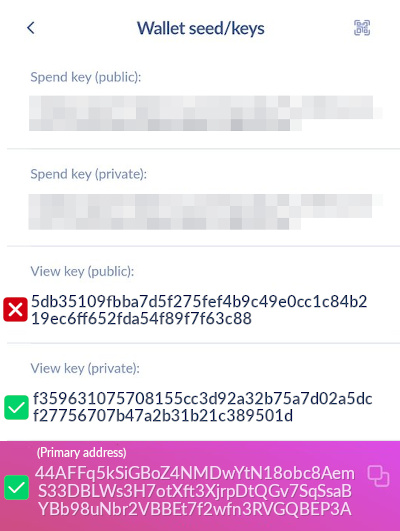
GUI Wallet:
1. Click on Settings -> Seeds & Keys
2. Copy "Primary address" and "Secret view key"
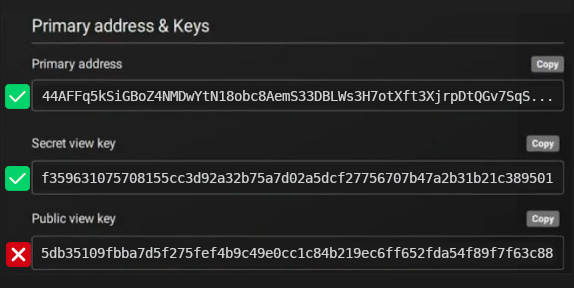
Feather Wallet:
1. Click on Wallet -> Keys
2. Copy "Primary address" and "Secret view key"
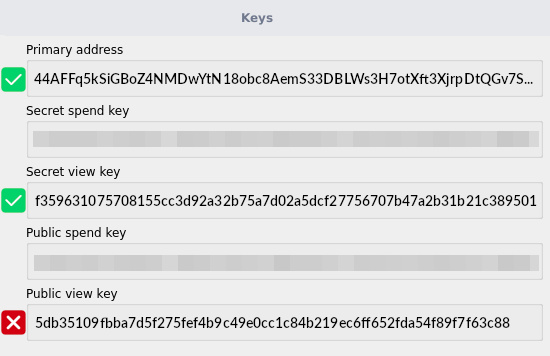
How to find the TXID and TX key:
Cake Wallet:
1. Click on "Transactions", then click on the donation transaction
2. Copy "Transaction ID" and "Transaction Key"
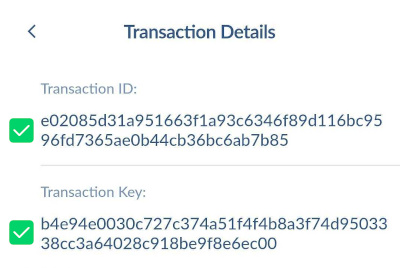
GUI Wallet:
1. Click on "Transactions", then click on the donation transaction
2. Copy "Transaction ID" and "Transaction key"
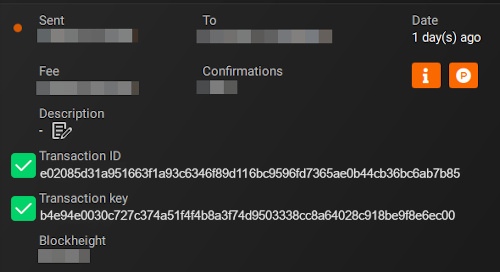
Feather Wallet:
1. Click on "History", then right click the donation transaction
2. Click on "Show Details" and then "Copy Tx ID" and "Copy Tx Secret Key"